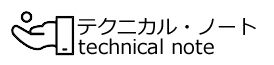プログラムを起動するための「ショートカット」は皆さんご存知かと思います。
今回は、この「ショートカット」をプログラムで作成してみます。
C#でショートカットを作成するには、おもに2種類の方法があります。
- Windows Script Hostで作る
- リフレクションで作る
どちらも、似たようなコードになりますが、ショートカットが1つできるだけ・・・の割にプログラムのコードではいろいろ書けます。
ショートカットに設定される情報は、
必ず必要な情報
- 作成するショートカットのファイル名
- 起動するプログラムなどのパス
必要であれば設定する情報
- アイコン
- 作業フォルダ
- 起動するプログラムの追加の引数
- ショートカットキー
- コメント
これらは、下記の図のようなプロパティで設定されます。

WSHでショートカットを作る
WSHでショートカットを作るには、Windows Script Host Object Modelを参照設定に追加します。
参照の追加では”COM”タブにあります。
コードは下記のようになります。設定項目はちょっと多めにしています。
static void Main(string[] args)
{
// ショートカットそのもののパス
string shortcutPath = System.IO.Path.Combine(Environment.GetFolderPath(System.Environment.SpecialFolder.DesktopDirectory), @"MyApp.lnk");
// ショートカットのリンク先(起動するプログラムのパス)
string targetPath = Application.ExecutablePath;
// WshShellを作成
IWshRuntimeLibrary.WshShell shell = new IWshRuntimeLibrary.WshShell();
// ショートカットのパスを指定して、WshShortcutを作成
IWshRuntimeLibrary.IWshShortcut shortcut = (IWshRuntimeLibrary.IWshShortcut)shell.CreateShortcut(shortcutPath);
// ①リンク先
shortcut.TargetPath = targetPath;
// ②引数
shortcut.Arguments = "/a /b /c";
// ③作業フォルダ
shortcut.WorkingDirectory = Application.StartupPath;
// ④実行時の大きさ 1が通常、3が最大化、7が最小化
shortcut.WindowStyle = 1;
// ⑤コメント
shortcut.Description = "テストのアプリケーション";
// ⑥アイコンのパス 自分のEXEファイルのインデックス0のアイコン
shortcut.IconLocation = Application.ExecutablePath + ",0";
// ショートカットを作成
shortcut.Save();
// 後始末
System.Runtime.InteropServices.Marshal.FinalReleaseComObject(shortcut);
System.Runtime.InteropServices.Marshal.FinalReleaseComObject(shell);
}
リフレクションでショートカットを作る
リフレクションでWindows Script Host Object Modelを参照設定に追加せず、動的にWshShellを作成してショートカットを作成できます。
static void Main(string[] args)
{
// ショートカットそのもののパス
string shortcutPath = System.IO.Path.Combine(Environment.GetFolderPath(System.Environment.SpecialFolder.DesktopDirectory), @"MyApp.lnk");
// ショートカットのリンク先(起動するプログラムのパス)
//string targetPath = Application.ExecutablePath;
string targetPath = Application.StartupPath;
// WshShellを作成
Type t = Type.GetTypeFromCLSID(new Guid("72C24DD5-D70A-438B-8A42-98424B88AFB8"));
dynamic shell = Activator.CreateInstance(t);
//WshShortcutを作成
var shortcut = shell.CreateShortcut(shortcutPath);
//リンク先
shortcut.TargetPath = targetPath;
//アイコンのパス
shortcut.IconLocation = Application.ExecutablePath + ",0";
// 引数
//shortcut.Arguments = "/a /b /c";
// 作業フォルダ
shortcut.WorkingDirectory = Application.StartupPath;
// 実行時の大きさ 1が通常、3が最大化、7が最小化
shortcut.WindowStyle = 1;
// コメント
shortcut.Description = "テストのアプリケーション";
//ショートカットを作成
shortcut.Save();
//後始末
System.Runtime.InteropServices.Marshal.FinalReleaseComObject(shortcut);
System.Runtime.InteropServices.Marshal.FinalReleaseComObject(shell);
}
今回は、デスクトップにショートカットを作成してみましたが、当然ほかのフォルダでも生成させることはできます。