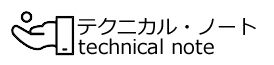linuxコマンドにwcコマンドというコマンドがあります。
「wc」は「Word Count」の略で、単語の数をカウントするコマンドです。
下記がオリジナルのwcコマンドのヘルプです。
Usage: wc [OPTION]... [FILE]...
or: wc [OPTION]... --files0-from=F
Print newline, word, and byte counts for each FILE, and a total line if
more than one FILE is specified. With no FILE, or when FILE is -,
read standard input. A word is a non-zero-length sequence of characters
delimited by white space.
The options below may be used to select which counts are printed, always in
the following order: newline, word, character, byte, maximum line length.
-c, --bytes print the byte counts
-m, --chars print the character counts
-l, --lines print the newline counts
--files0-from=F read input from the files specified by
NUL-terminated names in file F;
If F is - then read names from standard input
-L, --max-line-length print the length of the longest line
-w, --words print the word counts
--help display this help and exit
--version output version information and exit
Report wc bugs to bug-coreutils@gnu.org
GNU coreutils home page: <http://www.gnu.org/software/coreutils/>
General help using GNU software: <http://www.gnu.org/gethelp/>
For complete documentation, run: info coreutils 'wc invocation'
日本語で書かれている説明です。
wc [-c] [-l] [-w] [-L] [FILE…]
wcコマンドは、FILE…に指定したファイルのバイト数/単語数/行数を出力します。
オプションを省略した場合は、行数、単語数、バイト数、ファイル名の順に出力します。
オプション
① -c
FILE…に指定したファイルの総バイト数を出力します。改行コードやタブコードなどの制御コードも1バイトとします。
② -l
FILE…に指定したファイルの総行数を出力します。
③ -w
FILE…に指定したファイルの総単語数を出力します。
④ -L
FILE…に指定したファイルの内容で、もっとも長い行のバイト数を出力します。改行コードのバイト数は含みません。
基本の使い方は、ファイルの中身の統計を取るためのコマンドです。
ファイル数を調べる
よくファイル数を調査することがありますが、ファイルの数が1桁、2桁のうちはよいですが、3桁以上ともなると正確なファイル数をカウントするのは大変です。
そういったときには、
ls -1 | wc -l
でファイル数を表示させることができます。
lsコマンドのオプションは「-1(数字の1)」です。「-l(アルファベットのl)」にしてしまうと、’ファイル数+1’が表示されるので注意が必要です。
ls -1(数字の1)は、「1ファイルの情報を1行に表示する」というコマンドです。
これは、「リダイレクト」を使って”ls -1″で出力された結果をそのまま、wcコマンドに渡して総行数を出力する(=ファイル数が判る)という動作になります。
2016-09-27 H.A