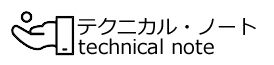.NET Framework 4.5 には、XML からデータ型クラスを生成する機能があります。
とにかくプロジェクトは必要
ということでVisual Studioでプロジェクトを作るのですが、上述のとおり”.NET Framework 4.5″からとなるので
少なくとも「Visual Studio 2012」以降のIDEが必要です。
(今回はVisual Studio 2015を使っています)
クラスを実装するためのソースを用意する
次は、データ型クラスのソースファイル(*.cs)を用意します。
ソリューションエクスプローラでプロジェクトを選択して右クリックして「追加」からクラスを追加します。
ここからが本題
今回はMSDNのサイトにあったXMLファイルを使わせていただきます。
MSDNにアップされている「サンプル XML ファイル (books.xml)」です。
XMLファイルの中身は、こんな感じです。
<?xml version="1.0"?>
<catalog>
<book id="bk101">
<author>Gambardella, Matthew</author>
<title>XML Developer's Guide</title>
<genre>Computer</genre>
<price>44.95</price>
<publish_date>2000-10-01</publish_date>
<description>An in-depth look at creating applications
with XML.</description>
</book>
<book id="bk102">
<author>Ralls, Kim</author>
<title>Midnight Rain</title>
<genre>Fantasy</genre>
<price>5.95</price>
<publish_date>2000-12-16</publish_date>
<description>A former architect battles corporate zombies,
an evil sorceress, and her own childhood to become queen
of the world.</description>
</book>
<book id="bk103">
<author>Corets, Eva</author>
<title>Maeve Ascendant</title>
<genre>Fantasy</genre>
<price>5.95</price>
<publish_date>2000-11-17</publish_date>
<description>After the collapse of a nanotechnology
society in England, the young survivors lay the
foundation for a new society.</description>
</book>
<book id="bk104">
<author>Corets, Eva</author>
<title>Oberon's Legacy</title>
<genre>Fantasy</genre>
<price>5.95</price>
<publish_date>2001-03-10</publish_date>
<description>In post-apocalypse England, the mysterious
agent known only as Oberon helps to create a new life
for the inhabitants of London. Sequel to Maeve
Ascendant.</description>
</book>
<book id="bk105">
<author>Corets, Eva</author>
<title>The Sundered Grail</title>
<genre>Fantasy</genre>
<price>5.95</price>
<publish_date>2001-09-10</publish_date>
<description>The two daughters of Maeve, half-sisters,
battle one another for control of England. Sequel to
Oberon's Legacy.</description>
</book>
<book id="bk106">
<author>Randall, Cynthia</author>
<title>Lover Birds</title>
<genre>Romance</genre>
<price>4.95</price>
<publish_date>2000-09-02</publish_date>
<description>When Carla meets Paul at an ornithology
conference, tempers fly as feathers get ruffled.</description>
</book>
<book id="bk107">
<author>Thurman, Paula</author>
<title>Splish Splash</title>
<genre>Romance</genre>
<price>4.95</price>
<publish_date>2000-11-02</publish_date>
<description>A deep sea diver finds true love twenty
thousand leagues beneath the sea.</description>
</book>
<book id="bk108">
<author>Knorr, Stefan</author>
<title>Creepy Crawlies</title>
<genre>Horror</genre>
<price>4.95</price>
<publish_date>2000-12-06</publish_date>
<description>An anthology of horror stories about roaches,
centipedes, scorpions and other insects.</description>
</book>
<book id="bk109">
<author>Kress, Peter</author>
<title>Paradox Lost</title>
<genre>Science Fiction</genre>
<price>6.95</price>
<publish_date>2000-11-02</publish_date>
<description>After an inadvertant trip through a Heisenberg
Uncertainty Device, James Salway discovers the problems
of being quantum.</description>
</book>
<book id="bk110">
<author>O'Brien, Tim</author>
<title>Microsoft .NET: The Programming Bible</title>
<genre>Computer</genre>
<price>36.95</price>
<publish_date>2000-12-09</publish_date>
<description>Microsoft's .NET initiative is explored in
detail in this deep programmer's reference.</description>
</book>
<book id="bk111">
<author>O'Brien, Tim</author>
<title>MSXML3: A Comprehensive Guide</title>
<genre>Computer</genre>
<price>36.95</price>
<publish_date>2000-12-01</publish_date>
<description>The Microsoft MSXML3 parser is covered in
detail, with attention to XML DOM interfaces, XSLT processing,
SAX and more.</description>
</book>
<book id="bk112">
<author>Galos, Mike</author>
<title>Visual Studio 7: A Comprehensive Guide</title>
<genre>Computer</genre>
<price>49.95</price>
<publish_date>2001-04-16</publish_date>
<description>Microsoft Visual Studio 7 is explored in depth,
looking at how Visual Basic, Visual C++, C#, and ASP+ are
integrated into a comprehensive development
environment.</description>
</book>
</catalog>
このサンプルでもいいですし、他のXMLファイルでもよいですが、作成したいクラスが取り扱うフォーマットを持っているXMLファイルの中身を「全選択(ショートカットキーでCtrl+A)」して、(クリップボードに)コピーします。
コピーしたので貼り付けるのですが、キーボードのショートカット(Ctrl+V)ではありません(ここでCtrl+Vを押すと「XMLフォーマットのファイルそのもの」が貼り付けられるだけです)。
Visual Studioのメニューを使って貼り付けます。
貼り付け先になるクラスのソースファイル(*.cs)を開きます。
ここが大事
開いたクラスのソースファイルで貼り付けたい箇所(クラスの中身)をクリックします。
Visual Studioの[編集]メニューを開きます。

貼り付けなどのメニューの中に「形式を選択して貼り付け(S)」へフォーカスすると右の矢印部分が表示され、下図のようになります。

この「JSONをクラスとして貼り付ける(J)」「XMLをクラスとして貼り付ける(S)」のうち、「XMLをクラスとして貼り付ける(S)」をクリックすると・・・
なんと、XMLファイルに相当するクラスの実装が完成してしまいます。